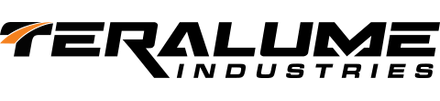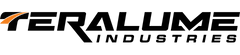How to install your X6 RGB Rock Light Kit
In this article, we outlay the full step by step guide for the X6 Underlight RGB Rock Light Kit.
ATTENTION! To ensure a correct connection, please make sure the arrows on the plugs line up. If this process is not done correctly, it will cause the lights to appear dull.
Tools Required:
10-13mm socket or open/ring end spanners - Used for removing the battery terminal
6x-10x cable ties - attaching the wiring harness to various parts of the vehicle
Side-cutters - cutting tails off cable ties
5-7mm drill bit
Time Requirement:
60-80 minutes
Skill Requirement:
Beginner/Hobbyist
Bluetooth Application:
Happy Lighting
Wiring Instructions for the Teralume Industries Underlight X6 RGB Camp Light Kit

1. Remove Battery Connection
Disconnect both terminals from the battery. This is especially important for vehicles that operate primarily with CANbus or other multiplex wiring systems, they can be very sensitive to new wiring connections.
2. Harness Fitment
Lay your wiring harness out and rough it in to ensure that all the required parts of the harness are long enough for your specific vehicle. Gain an idea of how you wish to mount your relay, ensuring it's not obstructing any other serviceable parts of the engine bay - like fuse boxes, filters or sensors.
Once you're happy with the route the wiring harness will take, now its time to fully fit and secure it. We usually suggest cable ties.
3. In-Vehicle Switch
Supplied is a waterproof on/off switch which is to be mounted in the cab of the vehicle.
4. Mounting The RGBs
The most common areas people mount RGB Camp Lights include: sides, under sills, front and rear corners, underneath trays. Once you've established where the RGB Camp Lights are to be mounted attach them, then secure the wires, and then connect the screw in plugs to the harness.
Note: 30 Degree Angled Base is an optional extra.

6. Bluetooth App
Once the above steps have been completed, download the Happy Lighting App, connect it up to the Bluetooth module, and get colourful!