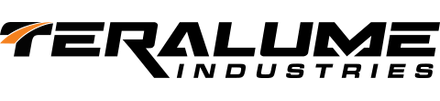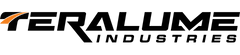Jeep Wrangler JK LED Headlight Conversion - JScan App
JScan Configuration for the Sight LED Headlights - JK Wrangler

In this article, we run through how to use the JScan App to configure your JK Wrangler for the Teralume Sight LED Headlight conversion.
What's JScan?
Without going into too much detail, JScan is an application for either iOS or Andriod that allows you to deep-dive your Jeep's ECU and BCM to fine-tune a range of different settings.
Although you can have a field day in the JScan App, learning all about cool things you can change and setup, we're going to be focusing on the headlight settings for this article.
Why do my LED headlights flicker?
Firstly, this is normal! If you've purchased a set of Sight LED Headlight for your JK, you may notice a 'flickering' when they're on at night. The flickering is caused by the sensitive CAN bus system that runs your JK. Essentially, your JK's having trouble adapting to your new LED headlights, as they draw less current than the typical old halogen.
There are 2 ways to correct this known issue:
1. JScan App
Using the JScan App is the best way to rectify your flickering headlights. The app allows you to change the settings in the vehicle's computer to natively accept and run the Sight LED headlights.
*JScan is a one-off paid subscription which attaches to an individual VIN code*
Tool Requirement:
1x Android or iOS phone or tablet device with Bluetooth connectivity
1x OBD2 dongle - suggestions below
VEEPEAK OBDCHECK BLE+
ICAR PRO BLUETOOTH LE
ICAR VGATE 2 BLUETOOTH
Full list of compatible OBD2 dongle adapters
Time Requirement:
10-30 minutes
Skill Requirement:
Beginner
1. LOCATE THE OBD-II DIAGNOSTICS CONNECTOR IN YOUR CAR
Search for 16-pin D-shaped connector that will match the adapter. The connector should be located in or near the interior dashboard close (within 1 m or 3 ft) to the steering wheel. Typical place for the socket is the compartment under the driver's side dashboard.
2. PLUG IN THE ADAPTER
After you have located the diagnostic connector, plug in the adapter. Make sure the adapter is tightly attached. Check if red light is visible. Red light is power.
3. TURN IGNITION KEY TO THE ‘ON’ POSITION
The adapter should have some LEDs blinking. If the adapter has ON/OFF switch, make sure it is turned on.
4. INSTALL OBD JSCAN AND START APPLICATION.
Open Google Play Store or Apple Store and search for ‘JScan’ Install the free app on your device.
5. CHOOSE YOUR VEHICLE
Choose your vehicle from the list of available cars.
6. SELECT YOUR OBD ADAPTER
Check if your Bluetooth is enabled at system settings and choose your OBD device from the list "iCar Vgate 4.0 BLE"
7. CONNECTION
After a while, the app should be connected, check if your VIN matches your vehicle. If it doesn’t connect, continue to the troubleshooting steps below.
Online Tutorial:
https://www.facebook.com/watch/?v=610593026071992
2. CANbus Correction Module
Our CAN bus modules are designed to correct these issues with a series of innovative electronics within them. However, these modules are better suited and design for vehicles that require them for function as they do not have computers etc. Eg. Older Toyota Landcruiser's.
You are able to use our CAN bus modules, however, it should not be used a permanent fix.
Buy Black Sight Headlight Here
Buy Chrome Sight Headlight Here
Call us for more information and technical assistance on 07 5357 8775 or email support@teralumeindustries.com